Find out how to pay for SkyHub4k IPTV service protected in 2025. Our all-inclusive payment resource explains each payment method and billing option you can use.
Available Payment Methods for SkyHub4k
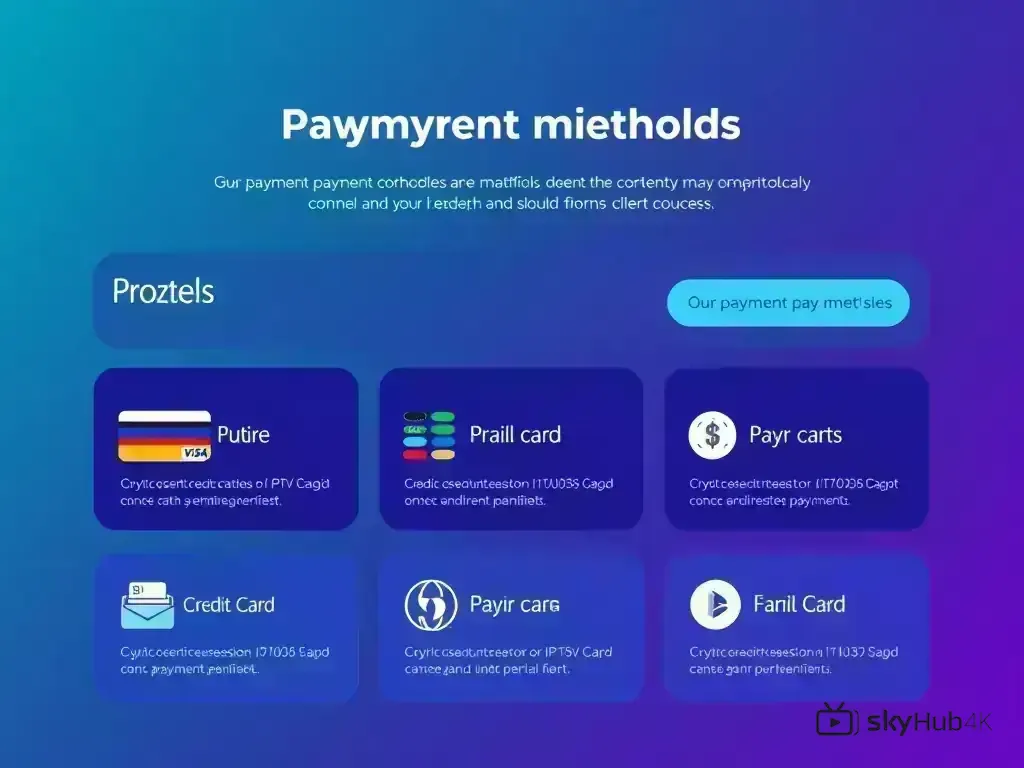
Multiple secure payment methods are offered by SkyHub4k to simplify subscription. Select your preferred approach:
Credit and Debit Cards
Major credit and debit cards are all accepted:
- Visa: Credit, debit, and prepaid cards
- Mastercard: All card types accepted
- American Express: Select plans available
- Discover: US customers only
- Maestro: International debit cards
Digital Wallets
Digital payment methods that are quick and safe:
- PayPal: Express checkout and buyer protection
- Apple Pay: One-touch payment on iOS devices
- Google Pay: Fast checkout on Android and web
- Samsung Pay: Samsung device users
Cryptocurrency Payments
For users who value privacy, we welcome:
- Bitcoin (BTC): Most popular cryptocurrency
- Ethereum (ETH): Fast and secure transactions
- Litecoin (LTC): Lower transaction fees
- USDT (TRC20): Stablecoin payments
Bank Transfer Options
Conventional bank transfer methods are provided:
- Wire Transfer: Direct bank-to-bank transfers
- ACH Transfer: US bank account transfers
- SEPA Transfer: European bank transfers
- International SWIFT: Global bank transfers
Regional Payment Methods
Location-specific options designed for particular regions:
- Europe: iDEAL, Sofort, Giropay
- UK: BACS, Faster Payments
- Canada: Interac Online, e-Transfer
- Australia: BPAY, POLi
Step-by-Step Payment Process
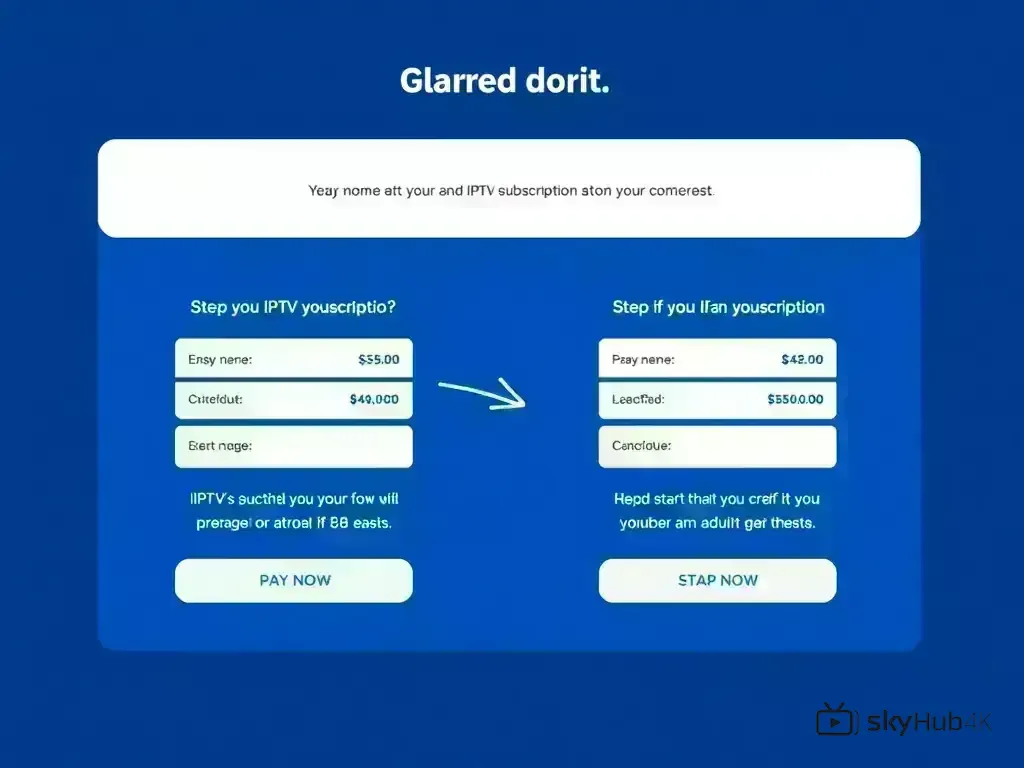
Your SkyHub4k subscription can be activated by completing our simple payment process:
Step 1: Choose Your Plan
- Visit the SkyHub4k Pricing Page
- Compare available subscription plans
- Click "Select Plan" on your chosen option
- Review plan features and pricing
Step 2: Create Your Account
- Enter your email address
- Create a strong password
- Fill in your personal information
- Accept terms and conditions
Step 3: Select Payment Method
- Choose your preferred payment option
- Review any applicable fees
- Check for available discounts
- Proceed to payment details
Step 4: Enter Payment Information
- Input your payment details securely
- Verify billing address matches card
- Enter any security codes required
- Double-check all information
Step 5: Confirm and Complete
- Review order summary
- Apply any promo codes
- Click "Complete Payment"
- Wait for confirmation (usually instant)
Step 6: Receive Welcome Email
Following a successful transaction, you will receive:
- Payment confirmation receipt
- Account login credentials
- Setup instructions
- Support contact information
Flexible Pricing Plans
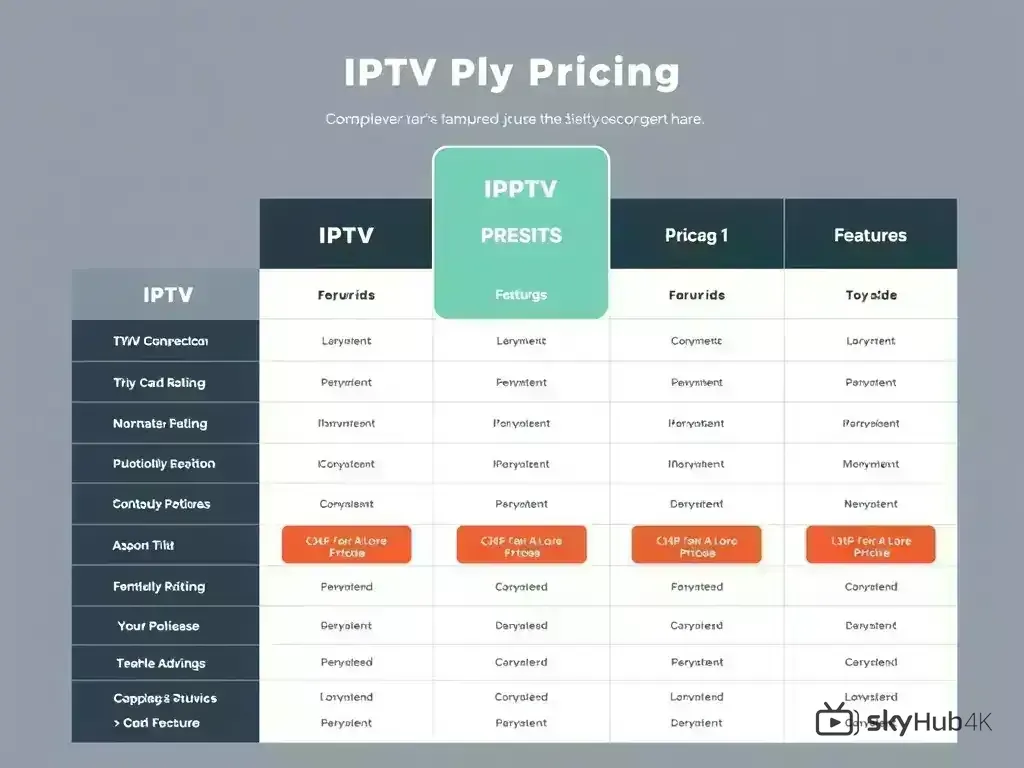
Designed for diverse budgets and watching styles, SkyHub4k delivers competitively priced plans:
Basic Plan - $9.99/month
- 5,000+ live channels
- 20,000+ VOD titles
- 1 device connection
- HD quality streaming
- 7-day catch-up
Standard Plan - $19.99/month
- 15,000+ live channels
- 50,000+ VOD titles
- 2 device connections
- Full HD quality
- 14-day catch-up
- Basic EPG
Premium Plan - $29.99/month
- 25,000+ live channels
- 100,000+ VOD titles
- 3 device connections
- 4K Ultra HD quality
- 30-day catch-up
- Advanced EPG
Ultimate Plan - $49.99/month
- 35,000+ live channels
- 150,000+ VOD titles
- 5 device connections
- 4K + HDR quality
- Unlimited catch-up
- Premium EPG
- Priority support
Annual Savings
Opt for yearly billing and reduce costs by as much as 40%:
- Basic Annual: $89.99 (Save $29.89)
- Standard Annual: $179.99 (Save $59.89)
- Premium Annual: $269.99 (Save $89.89)
- Ultimate Annual: $449.99 (Save $149.89)
Billing Cycles and Renewal Options
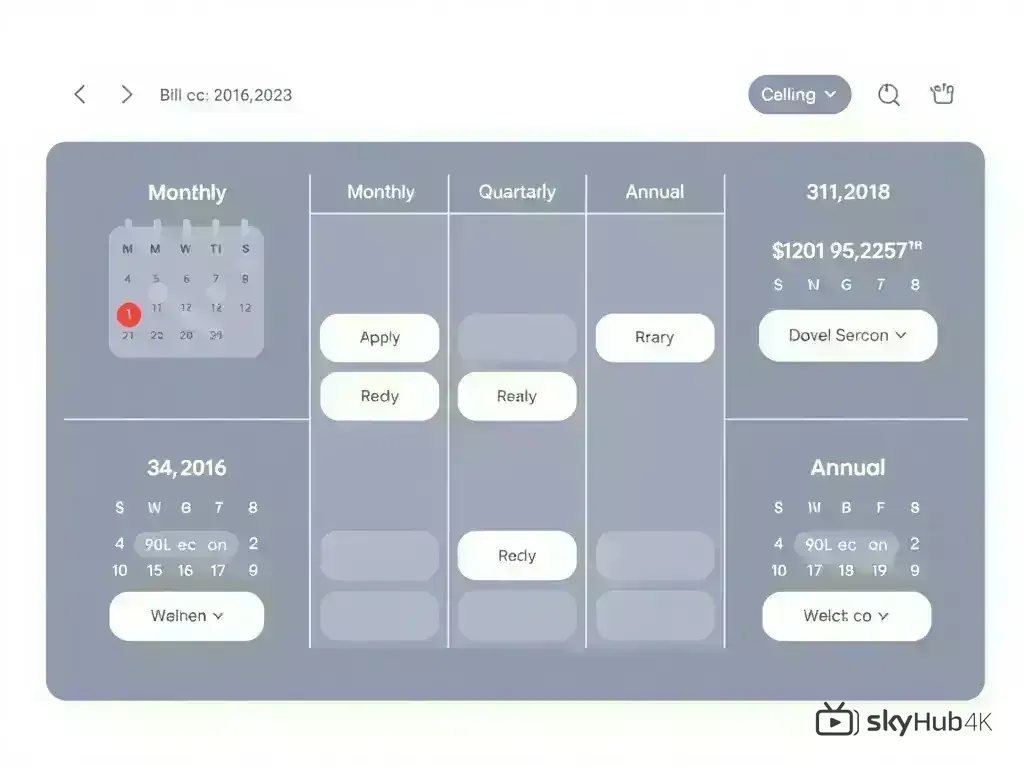
Choose a subscription cycle suited to your spending capacity and entertainment habits:
Monthly Billing
- Billed every 30 days
- Maximum flexibility
- Cancel anytime
- Auto-renewal enabled
Quarterly Billing (3 Months)
- Billed every 90 days
- 10% discount vs monthly
- Mid-term flexibility
- Auto-renewal with reminders
Semi-Annual Billing (6 Months)
- Billed every 180 days
- 20% discount vs monthly
- Good balance of savings and flexibility
- Early renewal notifications
Annual Billing (12 Months)
- Billed every 365 days
- 40% discount vs monthly
- Maximum savings
- 30-day renewal reminders
Renewal Management
- Auto-renewal can be disabled anytime
- Email notifications 7 days before renewal
- Grace period for failed payments
- Manual renewal options available
Payment Security and Fraud Protection

Protecting your payments is our highest concern. SkyHub4k employs top-tier security protocols:
SSL Encryption
- 256-bit SSL encryption on all transactions
- Secure HTTPS protocol throughout checkout
- Encrypted data storage
- Regular security audits
PCI DSS Compliance
- Payment Card Industry Data Security Standard compliant
- Secure payment processing infrastructure
- No card details stored on our servers
- Tokenization for recurring payments
Fraud Detection
- Real-time fraud monitoring
- Address verification system (AVS)
- CVV security code verification
- Machine learning fraud prevention
Buyer Protection
- 30-day money-back guarantee
- Dispute resolution process
- Chargeback protection
- Transparent refund policy
Payment Troubleshooting and Support

If you encounter payment difficulties, review these common challenges and solutions:
Card Declined
Common causes and solutions:
- Insufficient funds - Check your balance
- Incorrect details - Verify card number, expiry, CVV
- International block - Contact your bank
- Daily spending limit - Try tomorrow or increase limit
Payment Timeout
Solutions:
- Check internet connection stability
- Try a different browser or device
- Disable browser extensions
- Clear browser cache and cookies
PayPal Issues
Common problems:
- Account not verified - Complete PayPal verification
- Insufficient balance - Add funds or link bank account
- Country restrictions - Check PayPal availability
- Security holds - Contact PayPal support
Cryptocurrency Delays
Solutions:
- Network congestion - Wait for confirmation
- Low fees - Increase transaction fee
- Wrong address - Double-check recipient address
- Insufficient confirmation - Wait for required blocks
Getting Help
If transaction issues remain unresolved:
- Try alternative payment method
- Contact SkyHub4k Support
- Check FAQ Section for common issues
- Use live chat for immediate assistance
Start Your SkyHub4k Journey Today
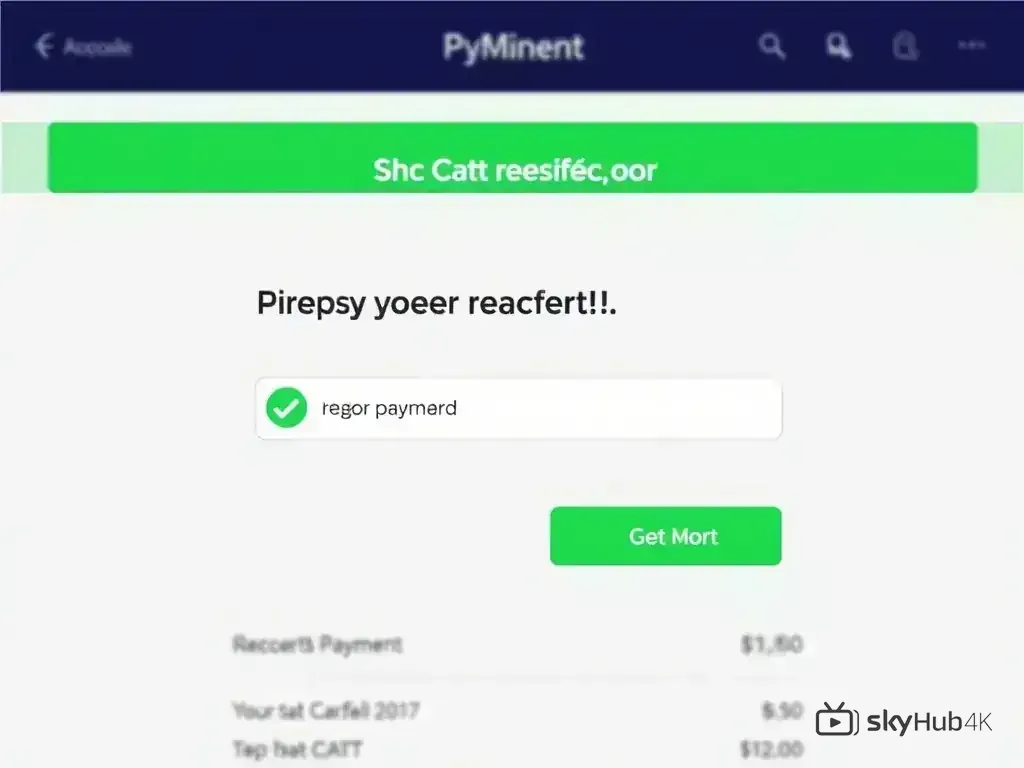
With SkyHub4k's reliable and flexible payment platform, launching your premium IPTV service has never been simpler. Opt from multiple payment choices, pick your preferred plan, and enjoy speedy activation.
Ready to subscribe?
- Visit our Pricing Page to compare plans
- Choose your preferred payment method
- Complete secure checkout in minutes
- Start streaming immediately
Why choose SkyHub4k?
- Secure payment processing with buyer protection
- Flexible billing cycles to fit your budget
- Multiple payment options for global accessibility
- Instant activation and setup
- 24/7 payment support if you need help
Questions regarding payments? Our support team team is ready around the clock to help. After signing up, visit our Login Guide guide for a fast start!
Special Offer:Apply discount code STREAM2025 for a 10% discount in your first month!